If you are looking for a guide to start a health blog of your own, then you will love what I have for you here.
First, let me begin by saying that this is not my usual blog post that I normally write.
After running this blog for a number of years and packing it with content related to health, I have been asked by many friends and family members how I set this blog up.
Particularly because I had no previous experience doing this whatsoever!
In fact, some of my friends are early in their careers and are looking to start a blog of their own.
So I thought I would start from the beginning – the very basics of how it came about and how it has grown over the years.
And yes, this is a very loooong post, so I hope you have a cup of your favorite beverage with you!
My Inspiration First
Coming from a health background, it was hard for me to build a blog of my own. I had no idea about website building or SEO.
My inspiration throughout my life and to start this blog is my father. As a reputed practitioner, he always took his time to explain to patients their illnesses. He also participated in a number of public health activities, informing people on how to look after their health at home.
My inspiration for designing this blog were internet marketers and bloggers. In particular, having read the blogs of Neil Patel, Matthew Woodward and Brian Dean, I was given the right guidance to start something of my own (if they ever read this article – thanks guys!).
And of course, the power of YouTube always surprises me! You could learn from some of the best on there for free!
This blog was started purely to inform people about health and heart disease. There is a paucity of information floating about regarding health that is available to patients in India, so this blog was aimed at helping them understand their conditions so that they could manage it better.
While this was initially a non-profit venture, the advertising revenue and requests to write articles has helped make a small side income.
By the way, I have included some links in this article that are affiliated to external sites. If you make a purchase of the service using these links, I may make a small commission. It will be greatly appreciated and will be used to expand this blog further!
Moving on….
If you are looking to start a health blog, then you need to have a clear objective in mind.
Don’t Forget The ‘Why’
Why do you want to start a health blog?
Is it to build a reputation for your health business? Is it to provide value for customers of your health and wellness business? Is it to make money online?
I started this blog because I wanted to inform my patients on how they could stay healthy. It began as a blog based around what patients would ask me or what sort of cases I would see in the clinic.
To this day, I write articles on this blog based on what my audience requests me to write. Giving the people what they want…..
According to an article on Huffington Post, people blog for a variety of reasons – passion, to share knowledge, build a professional network, become an authority, to make an additional income etc.
If you have this concept clear, then you can start with that and build on the idea. As time passes, you will learn more about what your readers want.
Deciding On Your Topics
Topics of a blog fall within what is called a ‘niche’. It is an area that your blog concentrates on and is reflected in each and every article that you publish.
You can choose any niche you wish to, and expand on it as time passes.
Health is a HUGE subject. Some people wish to blog about hair loss, many on weight loss tips, some on gout, some on sexual problems and some on joint pains.
The list is endless.
According to Ivan Dimitrijevic from Moz, a niche ‘is not strictly specified in terms of breadth’. There is a lot of overlap in health topics which could allow you to expand your content as time passes.
You could also ‘reverse engineer’ the content on your blog. You could start with a very broad topic, and narrow it down as you grow it.
Choose your niche carefully. HeartSense is a general health blog that concentrates on a variety of different aspects of health. Yours could be anything you wish it to be.
Sourcing Content For Your Blog
There are many health blogs out there, and the ones that do well are those that have relevant content that answers questions people have.
So where do you get these questions? Where can you get content ideas for your health blog? Do you have the ability to do the right research? How do you give the people what they want?
1. Other Health Blogs
I subscribe to a number of different newsletters of the Cleveland Clinic, Harvard Health, WebMD and the Mayo clinic. These are authority sites that provide reliable health information that is written by healthcare professionals.
If you are not a part of their email list, I would strongly recommend it. Don’t worry – they do not use medical jargon, and their articles are easy to follow and understand.
Once in a while, they publish content that you may find is right up your alley.
You could take that content, rewrite it, add in more information, simplify it, spin it, wring it, rinse it, cuddle it, personalise it and then publish it with a cherry on the top.
Basically, you ‘re-purpose’ the content and make it better for your readers. Make it so simple that even a child reading your blog will understand it.
Come up with a catchy title and you are good to go.
2. Quora
Quora has a wealth of ideas when it comes to writing your blog posts. If you are not a part of Quora, then you best join as soon as possible. I make sure I visit Quora everyday just to see what the people are looking for.
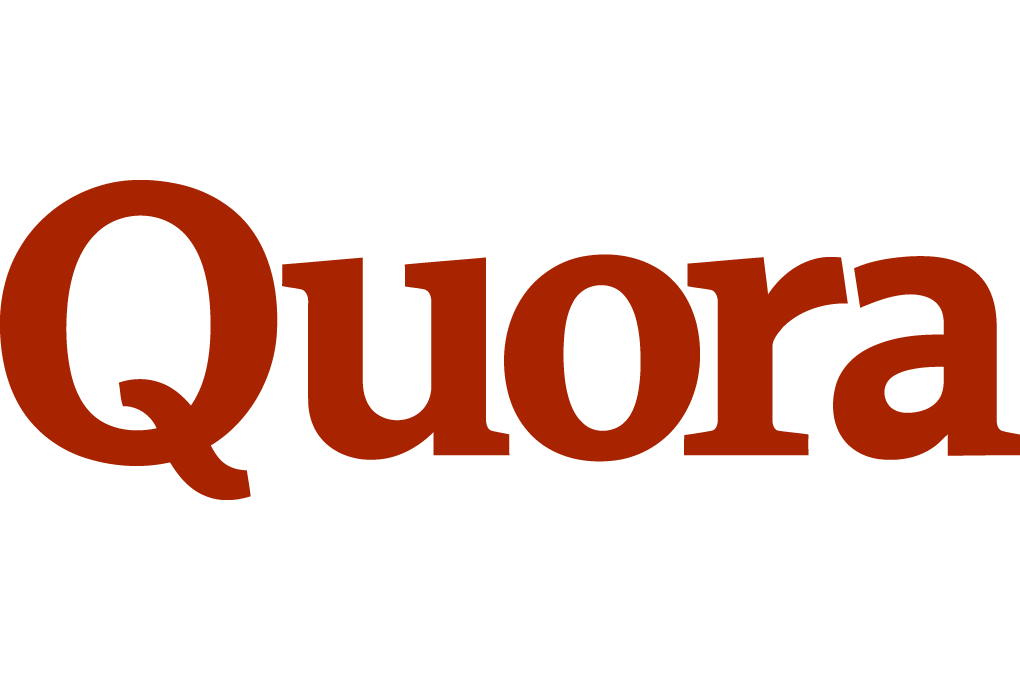 Just visit their site and browse around different topics related to health.
Just visit their site and browse around different topics related to health.
You will find hundreds if not thousands of questions on there that people wish to know the answer to.
If your blog is based around a particular aspect of health, chances you are you will find people asking questions regarding this.
Put together your question database around a particular topic and design a skeleton for your answer. Try not to repeat yourself too much but instead just answer the questions in a way you would have liked someone tell you the answer.
Make sense?
There are 2 advantages to using Quora:
1. Great content ideas – I just discussed that…
2. Quality traffic – If you have published an article on a particular topic on your blog, then head over to Quora, find questions related to your blog topic and answer them. In the text itself, make sure you include a link to your article.
Keen readers who are thirsty for answers will click on that link. This is quality ‘targeted’ traffic for someone who is interested in topics you cover in your blog.
Make sure you have an email pop up or something similar to grab their email address. And there you have it – a subscriber.
Here is an example of how it could be done –

This link connects an article on this blog on artificial sweeteners.
Make sure the answer you provide offers value. If they wish to get more information, they will click the link and land on your blog.
If you want more information on how you can use Quora for ‘referral traffic’, I would recommend you read Neil Patel’s article here.
3. Answerthepublic.com
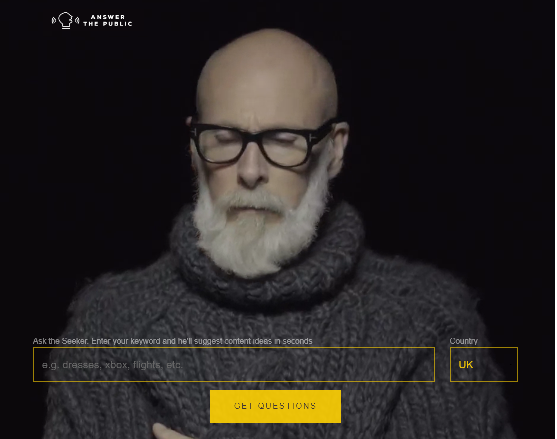
Have you heard of answerthepublic.com? I hadn’t till I met with a digital marketer who introduced me to the website.
Answerthepublic.com is a content idea website. Just type in your keywords and it will scour the net for commonly asked questions by the public online connected to this keyword.
For example, say you are looking to write an article on simple weight loss tips for your readers.
Type in the words ‘weight loss tips’, and this machine will churn out questions for you. Use these to create your content.
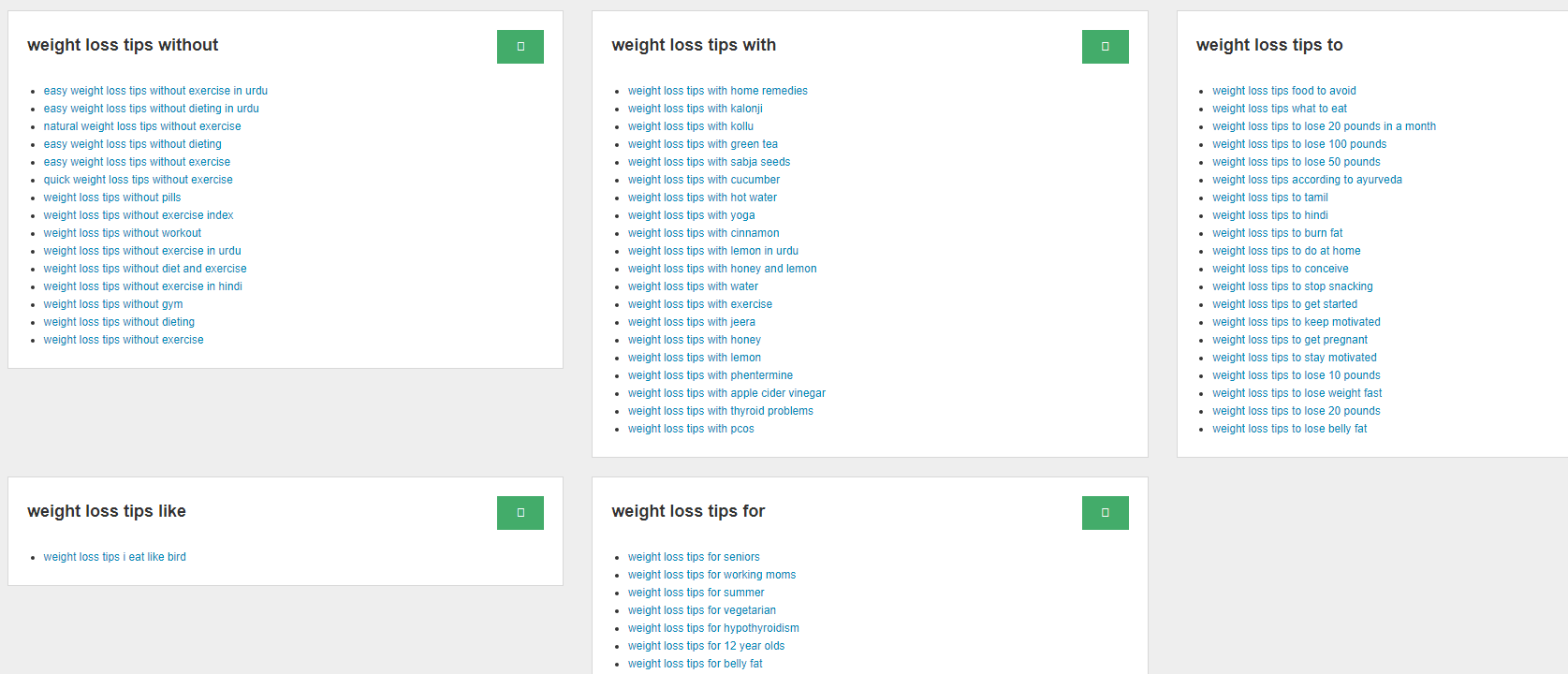
You could also visit other sites such as answers.com or health forums to get content ideas.
I personally find that combining these strategies works very well for content.
Not A Good Writer? Worry Not!!
Okay, you started a health blog but you are not confident about writing articles that people want to read. You may not be an expert in the subject you want your blog to be about.
Fear not!
There are many places you can outsource your content to these days.
For a few dollars, you could hire expert writers who can churn out content for you on any topics you wish to see on your blog.
Here are some sites I recommend.
1. Upwork
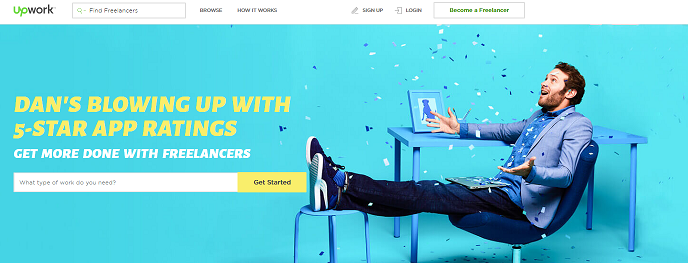
Upwork is a site where people who are experts in various fields offer their services for a few bucks.
The more experienced they are, the more they charge.
You could find really good writers on here that are willing to go the extra mile to give you what you want.
Just a quick search for ‘health articles’ found quite a few results.
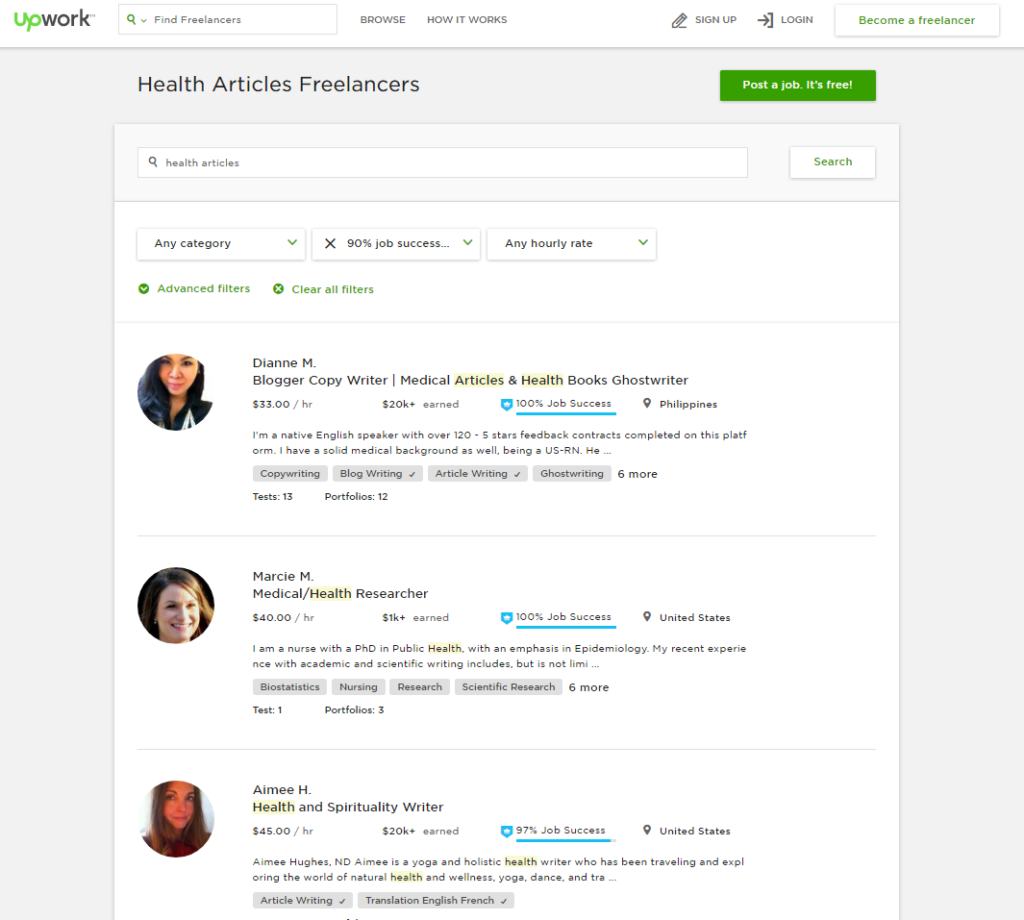
Some of them are a little pricey, but if they have good reviews, then you could be assured to an extent that they will get the job done the way you want it to. Make sure you contact them first to explain your requirements.
Hire a writer on Upwork here.
2. Fiverr
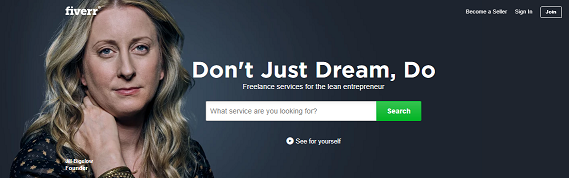
Fiverr has grown in leaps and bounds over the years. A few years ago, I had the privilege of being a ‘ghost writer’ on this site, and even secured myself a good reputation.
Fiverr has some good writers, but it could be a little hit and miss at times. There are hundreds of sellers on there offering blog writing ‘gigs’ from just $5.
A quick search for ‘health articles’ shows 650 sellers!
There is no harm in starting out with Fiverr if you are on a tight budget and cannot create content yourself. However, be aware that some of the writers are not really that good.
Just make sure you view the reviews of the writers, ask them for some sample content, ensure that your article is copyright checked and that it is not stuffed with keywords you have requested.
Once you find the right writer, Fiverr could be a goldmine for you.
Not just that, if you are looking to get videos or animation done for your website, then there are some good guys on there as well.
Sign up and hire a writer or animator on Fiverr here.
3. Guru.com
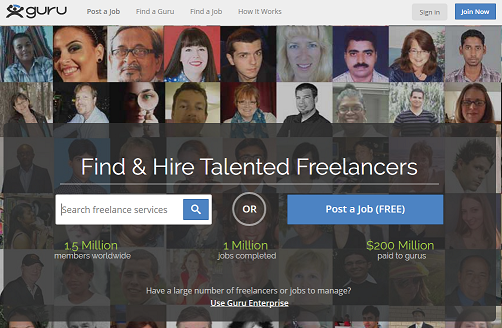
Yet another hiring site. Guru.com has a good mix of freelancers, and you could find yourself some good writers there as well.
Try out each of these and you will find someone you can rely on. I prefer to write my articles myself as I understand my readers better than anyone else I would hire.
A word of caution though…..
There are a lot of bad apples out there who claim they can offer you the best service and then disappoint you. Make sure you take a look at their portfolio, and make sure they have had at least 20 to 30 positive reviews.
Using The Right Language
I read somewhere that tabloid papers sell so well because they are written in a language that a 6 year old can understand.
What this means is that your blog should simplify things to such an extent that even a child can understand it.
Of course, this depends on the type of blog you wish to have.
If you are addressing the topics on your blogs to your peers and not the general public, then you may want to change your tone to something that caters to them.
For example, if I was writing an article on symptoms of heart failure for doctors, I would use the terms ‘orthopnoea’ and ‘paroxysmal nocturnal dyspnoea’ to describe the level of breathlessness.
A layman reading the article would go ‘say whaaaaa?’!! 🙂
Unless the reader has a medical background, they will not be able to figure out that all I am describing is a feeling of breathlessness when lying down flat.
See? Language matters, and matters a lot.
Keep your wordings simple. Keep your sentences short. Break up your content into numerous paragraphs.
It makes for easier reading.
Setting Up Your Blog
Setting up a blog can be done in 2 ways – the free way or the paid way.
You could start with the first and then move on to the second later. It all depends on your budget and how much you are willing to spend.
Let’s start with the free way.
The Free Way
There are 2 amazing platforms that you could use to set up a blog for free – WordPress.org and Blogger.
Blogger
If you have a Gmail account, you would automatically have a blogger account too.
All you need to do is head to blogger.com. Enter a name for your blog, chose a theme (the appearance of your blog) and you are good to start publishing.
There are plenty of videos that will help you set it up the right way. Here is one I recommend.
WordPress
WordPress is also a powerful platform to blog. Many new bloggers start with this platform because of it’s user friendly interface.
Once again, this is quite easy to set up. Here is a video from the team from Automattic.
There are many other free platforms such as Wix, Weebly etc that you could use as well. However, WordPress seems to be the most popular one.
The Paid Way
There are many who prefer not to use the free blogging platform as they are limited in their functionality. Having used it in my earlier years, I found that there were certain things that I wished that I could not do.
For example, most of the free portals required you to purchase the domain. With WordPress, you have to go ahead and pay up if you wished to use plugins. Using certain themes would be hard.
Instead, it is better to use your own platform as it offers you more flexibility and control over the look of your site.
Now, you can get yourself a web designer to build your website from a scratch, or you could just use simple content management systems (CMS) such as WordPress to do so.
Fortunately, it is not difficult to learn. There are so many good (and free!) training videos on YouTube, you will be spoilt for choice.
In a nutshell, there are 4 things you need when you wish to build a website yourself.
1. Domain registration – Choose a name for your website and register it online.
2. Host your website – You need a place for your website to exist online. This is your hosting account and is probably one of the most important parts of your blog.
3. Load Up WordPress – WordPress is a great content management system. It is versatile, agile and possibly even virile! Packed with various themes and plugins, it is a great platform to have your blog running on.
4. Traffic – There are many ways you could get people to visit your site. The more you get, the better it is!! I have discussed this aspect briefly as well.
Picking Your Domain
Think hard before picking a name for your site. I chose HeartSense as it was all about making sense about heart disease and health.
There are different places you could register your domain online. These sites are called domain registrars.
The one I use is Namecheap. I use this as they are a good service, cheap and offer a free 1 year WhoIs guard.
You could even get a free domain when you purchase a hosting pack with some services. I have discussed this below.
When choosing a domain, you would want to select a .com, .co.uk (if you are in UK), .in (if you are in India), .org or .net. There are many other you can choose from, and the cost of these domains is usually a little lower.
You may not find the domain you are looking for sometimes. Make sure you keep a few options at hand.
Choosing Your Host
According to website.com, a web host is ”is a business that provides the technologies and services needed for the website or webpage to be viewed in the Internet”
If you plan to start a website of your own, you must make sure that you find a suitable host where you will park your website.
There are so many hosting companies out there. It can be hard to choose from this many.
Before you choose your hosting package, there are certain aspects you must look for. I have listed this in the table below.
1. Minimal server downtime – You need a host that has little or no downtime so that your website is up and running all the time.
2. Quality shared and cloud hosting features that allow an easy upgrade if traffic increases to the website.
3. Ability to add on multiple add-on domains and subdomains – This is important if you are looking to expand your online business and don’t want to keep spending your hard earned cash on new hosting all the time.
4. Reasonably priced – Sign up charges are usually low and are a way to pull in customers. Make sure you check on how much you would pay at renewal. You don’t want it to burn out your pockets!
5. One – click installer – If you are looking to set up a content management system, then you should be able to do it with a click. The last thing you want to do is to hire someone to do it and spend even more money on it!
6. Good customer service – Without reputed customer service, there is no point purchasing hosting. You never know when you need them, and if they are not there, then it can be quite frustrating.
7. Easy control panel use – Most hosts use c-panel which is extremely easy to use.
8. Personal email – When you own a website, you will want to have an email that read yourname@yourdomain.com etc. Make sure they give you one email or even many!
I have personally used BlueHost and Hostmonster. When you buy their service, they offer you a free domain of your choice as well. An added bonus (many hosting companies provide it).
I have found them all to be very good, and customer service at times of need with both has been great.
You could also choose hosting with Godaddy or Namecheap – they seem to be pretty good as well. I have used Namecheap’s customer service once, and they were top notch. The websites have had no downtime either so far (over 1.5 years).
Here is a quick view of some of the best hosting packages I have used and their starting costs.
| Hosting Company | Features You Can Access | Access Special Offer Link |
| Hostmonster | 1. Free Domain for 1 year
2. 1 Click site builder 3. Free site builders 4. Instant set up 5. Low starting cost 6. Unlimited disk storage 7. Unlimited domain hosting 8. Unlimited add on and sub domains 9 Great e-commerce features |
Click Here For Offer |
| Bluehost | 1. Good hosting for WordPress
2. Unlimited domains 3. Unlimited bandwidth 4. Various tailor-made packages to suit your needs 5. Low running costs 6. Good customer support. |
Click Here For Offer |
| Hostgator | 1. Low starting costs
2. 99.9% uptime 3. Fast loading times 4. Good customer support 5. 1-Click install of various CMS 6. Various packages to suit your needs |
Click Here For Offer |
| Godaddy | 1. Low starting costs
2. 99.9% uptime 3. Award winning security 4. 1-Click install of WordPress |
Click Here To View Offers |
| Namecheap | 1. Fast loading speeds
2. Slightly cheaper than other hosting services 3. Good customer support |
Click Here For Offer |
Of course, there are so many hosting services, so you are welcome to find what suits you best. Pretty much all of them offer the same thing, so the choice is entirely yours. I have only listed the ones I have used.
Most hosting companies give you one web domain that you can register for free. Effectively, this would save you some money on buying a domain name alone, though the company would make up this amount with your continued subscription.
Installing WordPress
The great thing about most hosting services is that they have a ‘one click’ installation of WordPress.
If you login to your hosting company’s control panel (cpanel), you will be able to find certain scripts that you could install.
One such script would be WordPress.
I have no clue about using Joomla etc, so I am not going to talk about it here. However, I do know a fair bit about using WordPress, so will give you a brief overview on how to set up your site.
Once you have clicked on the WordPress icon, you will be directed to a page where you select which domain to install it on.
Here is a video from Bluehost on how to install WordPress through ‘QuickInstall’ service.
Check out the Bluehost special discount offer here.
Choosing Your Theme
Your theme is the look of your website. It is how your website appears to the outside world.
So you would definitely want a theme that looks good and clearly shows different segments of your blog.
WordPress comes pre-loaded with its own themes, and if you look around in their back office you can find many free themes. Choose the ones you personally find the most appealing.
Free Vs Paid Themes
If you hunt online, you will find a number of themes for WordPress. Some are free, many are paid.
The advantage of free themes is that it is a great way to start out your blog – you can keep your costs low. But unfortunately a lot of free themes have limited capabilities and require a ‘pro’ version upgrade if you want a jazzy website.
Paid themes are very good, and have plenty of features loaded up already. You can usually customise them a lot more than free themes.
Some of the popular paid theme sites include Themeforest, Mojo themes and Divi. I am sure you could find more if you hunted for them online.
I started out with a free theme, but as time passed I changed over to a premium paid theme.
Each of these theme developers will give you detailed instructions on how to install their themes. Alternatively, if you are struggling, you could ask them to do it themselves for a small fee.
Personally, it is better to learn how to install it yourself.
Plugins
Plugins are additional pieces of code you add to your WordPress website that adds some form of functionality to it.
For example, if you wish to place a ‘subscribe’ box on your website, you can upload a plugin to it that does just that.
It is easy to find plugins in your WordPress back office.
Step #1 – Click on the ‘Plugins’ section in your side bar
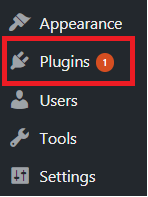
Step #2 – Click on ‘Add New’ plugin that is at the top left of your screen.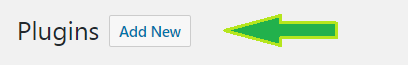
Step #3 – Choose the plugin you wish to install on your site. You can search for this in the ‘search plugin’ box on the right side of the screen.

Make sure the plugin you choose is compatible with the version of WordPress you are using.
Not every theme would support these plugins. Make sure you do not upload too many of them as it could potentially slow down your site.
Once you have decided on the plugin, click on ‘more details’ to view more about the plugin. This will help you decide if this is the right plugin for you.
Once you have come to a final decision, click on the ‘install now’ button. Once installation is complete, you could go ahead and click on ‘activate’ plugin.
Essential Plugins
Plugins are great for many reasons, and you can find a plugin for just about anything these days. If it is coded well and updated recently, then it could be a real asset to your website.
There are some plugins that are essential to have on your website. Having done some research on this, I recommend the following –
1. Akismet
Probably the most powerful anti-spam plugin for WordPress. It is a paid service, but at just $5 a month for a site, it is well worth the investment. It automatically blocks spam and prevents you from having to even view that filth.
Akismet usually comes pre-loaded in the WordPress back office and can be activated at the click of the mouse. It will redirect you to their website where you will be asked to pay the subscription fee.
Following this, a user key code will be issued which you just enter in your WordPress back office. And there you have it – spam protection. Bobs your uncle.
Strongly recommended.
2. W3 Total Cache
This plugin will get rid of all the junk and clutter your website accumulates as you build it. It will help keep it clean and running smoothly.
Here is a video from the WP Beginner team on how to set it up.
3. WordFence
WordFence is a protective service for your blog. It prevents malicious attacks and puts up a rock solid firewall. Its a must to have it installed.
4. WP Smushit
Smushit will help smush your images into bite size files that do not put too much stress on your server. This way, your website is a lot faster and loads better on mobile and desktop platforms.
Okay, I just had to share their cool ad here.
5. Yoast SEO plugin
Probably the most popular WordPress plugin on the planet, the SEO plugin by Yoast is all you need to make sure your blog posts and content is optimised for Google rankings.
The free plugin is usually sufficient when you start out. However, as your blog grows, you may want to upgrade to their premium plugin.
Check out their features here.
6. Google Fonts
This is a good plugin to have as you can really spruce up your site with cool fonts.
Let’s face it – regular fonts are boring. Using a stylish Google font can help make your content a lot more attractive.
7. Addtoshare
Get Some Traffic!
No blog is complete without visitors. Your blog is a showcase of your talent and skill, and without anyone to appreciate it the exercise becomes completely pointless.
‘Build it and they shall come’ does not really hold good for new blogs, at least for a while.
It will take months, sometimes years to get the traffic you desire.
But there are some simple ways you could get visitors to come to your site. I have included a brief overview on some of the strategies that work. I would recommend checking out the blogs of Neil Patel, Matthew Woodward and Brian Dean, as they really break it down to the utter basics.
I personally follow a lot of what they teach online. I have even done some Udemy courses as well.
If you wish to do a formal course in traffic generation and search engine optimisation, then I recommend visiting Udemy here.
But there is so much free stuff online, that I really don’t think you need these courses.
The choice is entirely yours.
Here are some of the strategies that can bring you in traffic quickly.
1. Social Media Sharing
I presume that you have a lot of friends on social media – be it Facebook, Twitter or Instagram.
These could be your first readers!
When you create a post, start sharing these on your social media pages. Not only will you get a few likes; you could also ask your friends to share the posts for you.
They are your friends! I am sure they will help you out :-).
But if you really want to ramp up social media following and shares, I recommend Anik Singhal’s Free Webinar.
2. Create Presentations
One way of getting additional traffic to your site is to make presentations out of your posts. You can then upload them to high traffic sites like Slideshare and Authorstream.
In your presentation, you could place a link that directs back to your site and your blog post.
This will help you get traffic.
With SlideShare, you could even generate leads, which can over time get you more traffic.
If you want to create a jazzy slideshow, but don’t have the time, then hire someone on Fiverr to do your work for you.
3. Create Videos
If you have some knowledge to share, then why not share it through the second most popular search engine in the world?
YouTube has millions of visitors every day, and of these many of them are looking to learn something new or even some guidance with a particular aspect of their health.
For example, the weight loss videos on YouTube amass millions of views.
Just create a simple video, upload it and then add your link at the bottom in the description.
This can get your some quality traffic from people who are keen to learn more.
You can also upload videos on Vimeo and Dailymotion for some added traffic and links.
4. Sign Up To Article Writing Sites
If you have information to share and a little time to write, become a writer for websites like Ezine Articles and e-How.
There are high ranking sites that allow you to place a link in the bottom section of your article. You could link your personal profile, website or even webpage in the article.
While many of these article sites only offer ‘no-follow’ links, you may feel that the effort is pointless.
It doesn’t matter. Having a link back to your site can help drive traffic.
5. Become A Forum Master
I mentioned Quora to you earlier in this post.
This is a great way to get traffic back to your site. Just find questions asked by folks that are relevant to your niche, answer them and place a link to an article of your where they can find more information.
It’s highly targeted traffic that you must make use of.
There are many other forums such as answers.com, Reddit and Yahoo answers that you can also be a part of. It’s all about building authority.
Getting Your Visitors Back
If you have been in internet marketing long enough, you would have heard the phrase ‘the money is in the list’.
Basically, if you have an email list, then you can get them to subscribe to your updates.
You can do this by building a list of email addresses of all the people who visit your site.
Building An Email List
Probably the most important part of any business is their email list.
Building a list requires an ”opt in form”. This is a form where a person fills out their email address in return for something free or for your emails.
For example, if you wish to add a subscriber to your blog, then you must have a place where they can enter their email address. You can send emails to them every time you publish something new.
With your email list, you have assured traffic. And when you start a health blog, you NEED traffic.
I have not discussed monetizing traffic here. However, what you need to know is that if you wish to sell your readers a health product, then your email list will work a charm.
Building an email list can be done using services such as Aweber, GetResponse and Mailchimp.
If you are on a budget, start out with Mailchimp. It is free for the first 2500 subscribers, and you can send a total of 12000 emails a month. Sweet!
If you got some cash to spare, then you can sign up to Aweber or GetResponse. Or you could use Mailchimp’s paid service.
Here is a summary of pricing.
| Service | Pricing | Special Offer Link |
| Aweber | Free for 1 month. Then $ 19/month for 500 subscribers | Free trial link |
| Getresponse | Starts at $15/ month for 1000 subscribers | Get free trial here |
| Mailchimp | Free up to 2000 subscribers or 12,000 emails per month | Free service link |
| Sendlane | Free for 14 days. Then $25/ month for 1000 subscribers | Get free trial here |
All these are very good, though there are some complaints online about GetResponse. I have found that the attachments to emails with GetResponse have a size limit, making it difficult to send them out sometimes.
Also Mailchimp does not allow you to send out emails about health and wellness products, especially weight loss related ones. As spam complaints from these are high, they will cancel your account without warning.
You can create sign up forms using these software, or you could use a cool pop up plugin for your WordPress site like Ninja PopUps. These integrate seamlessly with your email service.
Once you have an email list, send out emails of value to them now and again. Avoid spamming! Using permission based email with ‘double optin’ is the best strategy.
If you wish to master email marketing and sales, then check out this amazing course.
Using Push Notifications
Push notifications refer to a small pop up box that appears every time someone visits your site. It asks them if they wish to subscribe to notifications.
If the visitor clicks on the ‘yes’ button, then you can be rest assured that they will see a pop up of every new post that you publish.
WordPress has a number of push notification plugins that can be easily uploaded into your site.
I use OneSignal, mostly because it has good reviews, easy to set up and is free!
Paid Advertising and Re-Targeting
I will not go into detail regarding paid advertising as it is out of the scope of this article.
However, what you do need to know is that a lot of paid advertising does work, provided you do it correctly. You could use Facebook or Google ads for this purpose.
I have personally never used paid advertising mostly because I am not looking to sell anything and I just want to offer people free information.
But many marketers do use paid advertising as a way of giving away something free and gaining a subscriber in return.
If you decide to opt for this, be aware that it costs money and could turn out expensive, especially if you do it the wrong way.
Not ideal if you are looking to start a health blog.
The algorithms of sites like Facebook etc are changing all the time. Make sure you find a good course that will help guide you on how to set up Facebook ads.
There are many courses on Udemy that you could do.
By the way, I would strongly advise you against using Fiverr.com as a tool to drive traffic. They tend to be bots that do not convert and could affect your site.
Closing Remarks
It is not really that simple to start a health blog as many say. It takes time and effort but the end result can be quite rewarding.
- The Most Comprehensive Guide To Start A Health Blog - March 24, 2019



Thank you for this guide, there is a lot learn from starters and even who already have been running blogs, can learn many new things here.
Awesome post. Thanks for sharing this wonderful post with us!
Thanks for sharing this useful information!